 Hello, friends. How are you today? I hope everything is OK with you, so you can keep blogging and coming toKang Rohman’s blog. Today, I would like to share aboutdropdown archive in blogspot.
Hello, friends. How are you today? I hope everything is OK with you, so you can keep blogging and coming toKang Rohman’s blog. Today, I would like to share aboutdropdown archive in blogspot.Now, view your blog and see if it uses a dropdown archive or not? If it uses the dropdown archive, do you feel comfortable with the size of its width? Many bloggers do not feel comfortable with it because it isn’t suitable with the width of the sidebar. If you also feel uncomfortable with its width, you can change it so that it has the same width as its sidebar. So, how can I do it? Don’t worry my friends! Just read the instructions below until finish…Ok.
Before doing this one, make sure that your blog uses a dropdown archive.
- Log in into blogger with your ID
- Click Layout
- Then, click Edit HTML tab
- Please back up or save your template before editing it by clicking Download Full Template. (very important).
- Give a check in a small square next to Expand Template Widget and wait for a few seconds.
- Find the code below<b:includable id='menu' var='data'>
<select expr:id='data:widget.instanceId + "_ArchiveMenu"'>
<option value=''><data:title/></option>
<b:loop values='data:data' var='i'>
<option expr:value='data:i.url'><data:i.name/> (<data:i.post-count/>)</option>
</b:loop>
</select>
</b:includable> - Erase the above code and change with the code below
<b:includable id='menu' var='data'>
<select expr:id='data:widget.instanceId + "_ArchiveMenu"'style='width:100%'>
<option value=''><data:title/></option>
<b:loop values='data:data' var='i'>
<option expr:value='data:i.url'><data:i.name/> (<data:i.post-count/>)</option>
</b:loop>
</select>
</b:includable>
- Click “Save Template” and Done.
- View your blog and see the result.
What do you think of the present dropdown archive? You like it, don’ you.
Actually, from the explaination above, we only add this code style='width:100% in available dropdown menu, and of course, the value of style='width:100%' can be changed with the others value.
Have a nice trying and Good luck!!
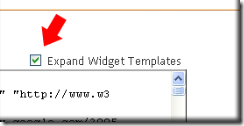






Post a Comment